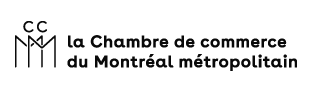Admin Console
The PairConnex Admin Console is the operational core of the platform. This is where event organizers configure, customize, and manage every aspect of their project, from ticketing to communications, networking, and logistics.
Designed to simplify complexity, it combines power, flexibility, and intelligent guidance, allowing organizers to stay in control of their events at every stage.
Explore this feature
A Centralized and Intuitive Interface
The PairConnex Admin Console brings every component of your project together in one place. With its smooth and user-friendly interface, organizers can quickly access active, inactive, or archived events. Each project features its own dashboard, allowing easy navigation between sections and real-time updates.
Whether managing a single conference or a series of ongoing events, the console offers a clear and organized overview, enabling structured, time-efficient management.
Project Management and Smart Timeline
The Admin Console includes an integrated project management tool that guides administrators through every key phase: initial setup, registrations, launch, live operations, and post-event follow-up.
A dynamic timeline displays actions to complete, categorized by status (to do, in progress, completed), and each task links directly to the right section. Visual progress indicators and charts make it easy to track project advancement at a glance.
This tool minimizes oversights, simplifies teamwork, and ensures a fully configured platform before the event goes live.
Configuration Assistants and Setup Support
PairConnex configuration assistants simplify the creation of projects, activities, showcases, or tickets through short guided questions. Each assistant ensures that no key setup step is missed before going live.
Once completed, administrators gain access to advanced options to fine-tune their configuration as needed. This process combines speed, accuracy, and autonomy, enabling a full event setup in just minutes.
Advanced Roles, Groups, and Permissions
PairConnex’s role and group system enables precise management of access and permissions within each project. Administrators can define who sees what, who can do what, and under which conditions.
Each user is assigned a role (exhibitor, participant, speaker, organizer, etc.) and may belong to multiple groups for finer segmentation. These settings determine visibility of menus, content, activities, and networking rules.
The result: a perfectly controlled and flexible platform tailored to every user profile.
Visual Customization and White Label Branding
Through the Admin Console, organizers can adapt the platform’s appearance to match their brand colors, visuals, and tone. Logos, images, texts, and graphic elements in the participant dashboard are fully customizable.
This white-label approach ensures a consistent, professional, and immersive experience aligned with the identity of each event.
Financial Management, Ticketing, and Sales Reports
The Admin Console centralizes all financial operations: ticket creation and management, sales tracking, payments, refunds, and invoicing. Detailed sales reports provide a full view of transactions by ticket type or payment method.
Organizers can export data, view automatically generated invoices, and adjust tax settings. Total transparency for simplified and compliant financial management.
Reports, Statistics, and Performance Insights
Detailed dashboards track project performance: registrations, sales, logins, popular activities, and participant engagement. Data is displayed in clear, interactive charts directly within the console.
These insights empower data-driven decisions and help organizers optimize future events based on measurable results.
AI Assistant and Integrated Support
The built-in AI Assistant acts as a true co-pilot for organizers. Accessible at any time, it answers questions, suggests actions, and guides users through setup steps.
Combined with tutorials, guides, and automatic recommendations, it promotes user autonomy and helps organizers fully leverage the power of PairConnex.
The PairConnex Admin Console brings every component of your project together in one place. With its smooth and user-friendly interface, organizers can quickly access active, inactive, or archived events. Each project features its own dashboard, allowing easy navigation between sections and real-time updates.
Whether managing a single conference or a series of ongoing events, the console offers a clear and organized overview, enabling structured, time-efficient management.
The Admin Console includes an integrated project management tool that guides administrators through every key phase: initial setup, registrations, launch, live operations, and post-event follow-up.
A dynamic timeline displays actions to complete, categorized by status (to do, in progress, completed), and each task links directly to the right section. Visual progress indicators and charts make it easy to track project advancement at a glance.
This tool minimizes oversights, simplifies teamwork, and ensures a fully configured platform before the event goes live.
PairConnex configuration assistants simplify the creation of projects, activities, showcases, or tickets through short guided questions. Each assistant ensures that no key setup step is missed before going live.
Once completed, administrators gain access to advanced options to fine-tune their configuration as needed. This process combines speed, accuracy, and autonomy, enabling a full event setup in just minutes.
PairConnex’s role and group system enables precise management of access and permissions within each project. Administrators can define who sees what, who can do what, and under which conditions.
Each user is assigned a role (exhibitor, participant, speaker, organizer, etc.) and may belong to multiple groups for finer segmentation. These settings determine visibility of menus, content, activities, and networking rules.
The result: a perfectly controlled and flexible platform tailored to every user profile.
Through the Admin Console, organizers can adapt the platform’s appearance to match their brand colors, visuals, and tone. Logos, images, texts, and graphic elements in the participant dashboard are fully customizable.
This white-label approach ensures a consistent, professional, and immersive experience aligned with the identity of each event.
The Admin Console centralizes all financial operations: ticket creation and management, sales tracking, payments, refunds, and invoicing. Detailed sales reports provide a full view of transactions by ticket type or payment method.
Organizers can export data, view automatically generated invoices, and adjust tax settings. Total transparency for simplified and compliant financial management.
Detailed dashboards track project performance: registrations, sales, logins, popular activities, and participant engagement. Data is displayed in clear, interactive charts directly within the console.
These insights empower data-driven decisions and help organizers optimize future events based on measurable results.
The built-in AI Assistant acts as a true co-pilot for organizers. Accessible at any time, it answers questions, suggests actions, and guides users through setup steps.
Combined with tutorials, guides, and automatic recommendations, it promotes user autonomy and helps organizers fully leverage the power of PairConnex.