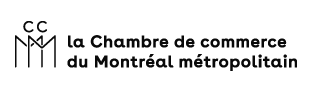Mobile App & Multi-Device
The PairConnex mobile app and multi-device dashboard let every participant access their event space from anywhere, on any device. Whether on desktop or smartphone, the platform automatically adapts to deliver a smooth, consistent experience before, during, and after the event. A complete, user-friendly solution, always accessible, with or without the app.
Explore this feature
Participant Dashboard Overview
The PairConnex participant dashboard centralizes all event tools and information before, during, and after the event. Accessible from any device, it brings together registrations, schedules, documents, networking, and more.
Designed for flexibility, it provides the same smooth experience across all devices. Participants enjoy a unified, intuitive interface where they can easily access their profile and event content.
Desktop Version (Web Format)
The desktop version is perfect for pre-event preparation and browsing. Accessible directly through a web browser, it lets users complete registration, customize their profile, and view schedules. It’s also the preferred format for virtual or hybrid events, offering optimal comfort for live streams and video conferences.
A clean, stable interface designed for professional use.
Mobile Version (Web Browser)
The mobile web version ensures a full-featured experience without the need to download an app. With its responsive interface, the platform automatically adjusts to any screen size, providing optimal readability and navigation. Participants can check schedules, profiles, or files anytime, from their smartphone or tablet.
A lightweight, fast, and always accessible solution.
PairConnex Mobile App (Native)
Available on iOS and Android, the PairConnex mobile app keeps events right at participants’ fingertips. After downloading, users can log in using a PIN sent via email or SMS, ensuring a simple and secure authentication process.
All their PairConnex projects are gathered in one place, in a seamless, user-friendly interface that extends the web experience naturally.
Exclusive Features on the Mobile App
The mobile app offers exclusive features that enhance participant engagement:
- Push notifications sent directly by event organizers.
- QR code scanner for participant networking and lead retrieval.
These mobility-focused tools boost interaction and make on-site experiences even smoother.
The PairConnex participant dashboard centralizes all event tools and information before, during, and after the event. Accessible from any device, it brings together registrations, schedules, documents, networking, and more.
Designed for flexibility, it provides the same smooth experience across all devices. Participants enjoy a unified, intuitive interface where they can easily access their profile and event content.
The desktop version is perfect for pre-event preparation and browsing. Accessible directly through a web browser, it lets users complete registration, customize their profile, and view schedules. It’s also the preferred format for virtual or hybrid events, offering optimal comfort for live streams and video conferences.
A clean, stable interface designed for professional use.
The mobile web version ensures a full-featured experience without the need to download an app. With its responsive interface, the platform automatically adjusts to any screen size, providing optimal readability and navigation. Participants can check schedules, profiles, or files anytime, from their smartphone or tablet.
A lightweight, fast, and always accessible solution.
Available on iOS and Android, the PairConnex mobile app keeps events right at participants’ fingertips. After downloading, users can log in using a PIN sent via email or SMS, ensuring a simple and secure authentication process.
All their PairConnex projects are gathered in one place, in a seamless, user-friendly interface that extends the web experience naturally.
The mobile app offers exclusive features that enhance participant engagement:
- Push notifications sent directly by event organizers.
- QR code scanner for participant networking and lead retrieval.
These mobility-focused tools boost interaction and make on-site experiences even smoother.